Classic series
NVMe CyCLONE
M.2 NVMe / SATA Professional Duplicator
NVMe CyCLONE utilizes PCIe technology to achieve high-speed M.2 SSD copying and erasing capabilities, while also offering the functionality of daisy- chain and connecting external printer. It is designed to meet the demands of the next generation of M.2 SSD professional duplicators.The difference between NVMe CyCLONE and NVMe CyCLONE Pro
NVMe CyCLONE
NVMe CyCLONE Pro
M.2 Slot
•
•
SATA Slot
•
Quality Check
•
Erase Modes
7
8
Choose the most efficient copy mode to fit your needs
5 copy modes for SSD/HDD are provided, including Whole Media, System and Files, All Partitions, Percentage, and Non-zero copy. User can choose the most suitable copy mode according to different needs.Copy Area
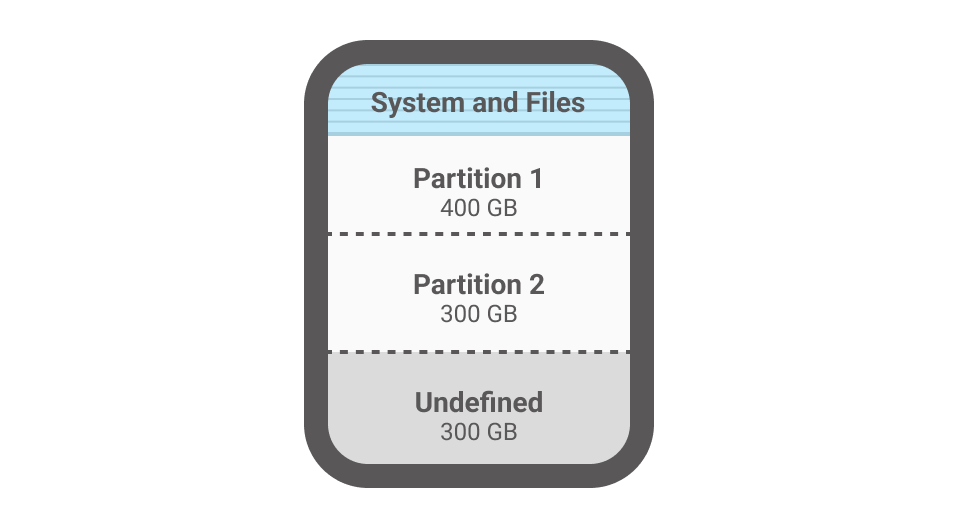
Saving TimeSystem and Files Copy (Intelligent Copy)
Only copies data area, supports Windows (FAT16/32/64/NTFS/LVM/XFS), Linux (ext2/ext3/ext4), and Mac (HFS/HFS+/HFSX). Time-saving mode.
Example
Partition 1 has a capacity of 400GB with 100GB of data in it. Only 100GB of data will be copied while unused space area will not be copied, saving time.
Partition 1 has a capacity of 400GB with 100GB of data in it. Only 100GB of data will be copied while unused space area will not be copied, saving time.
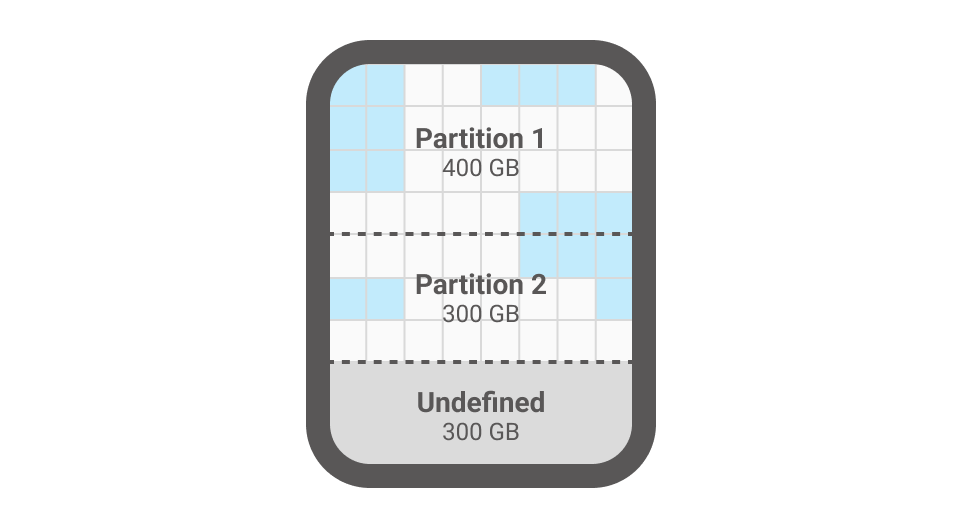
Saving TimeNon-zero Area
When the machine is unable to recognize the file system, it performs a copy operation that excludes zero-data area. This can reduce copying time and improve efficiency.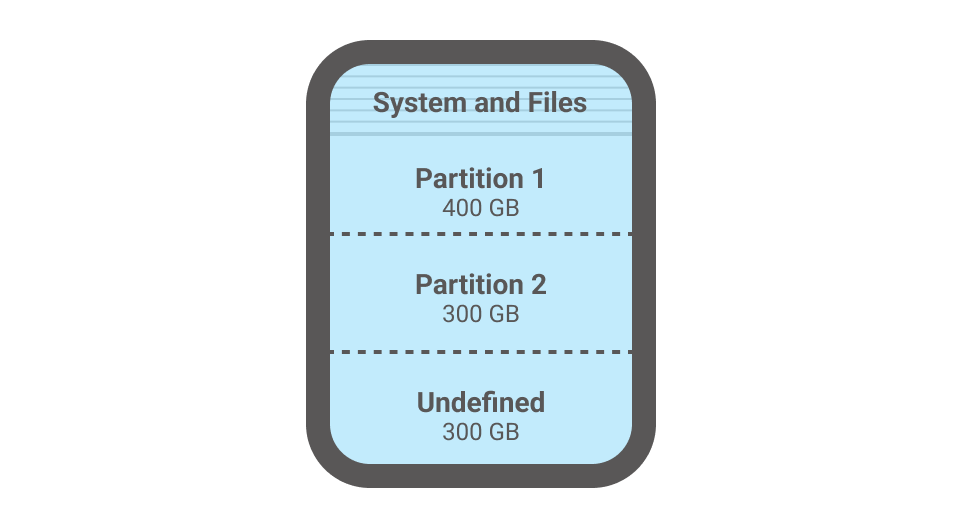
Whole Media Copy
Copies entire storage device, from initial sector to end sector, sector by sector. Support all file system.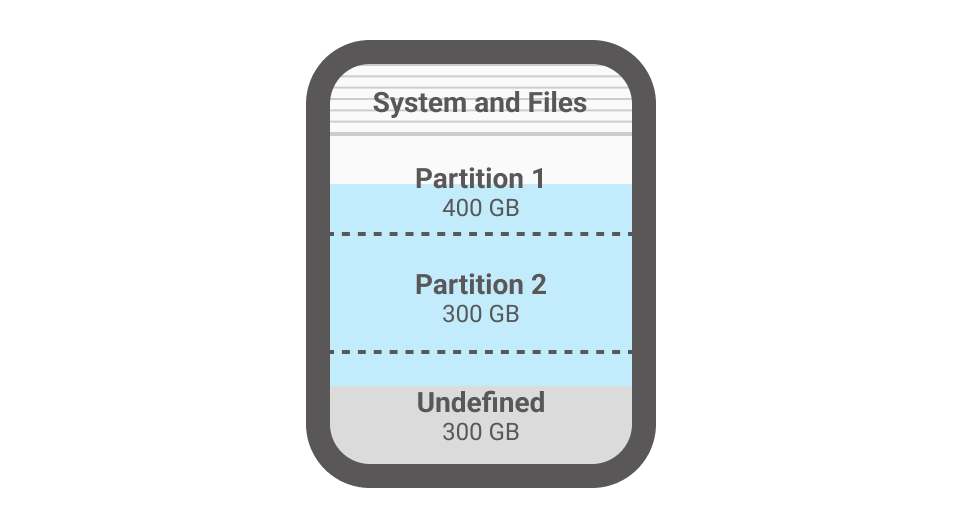
Percentage Copy
Copies selected percentage area. Percentage Copy can be used by setting up the starting and ending point of data to copy.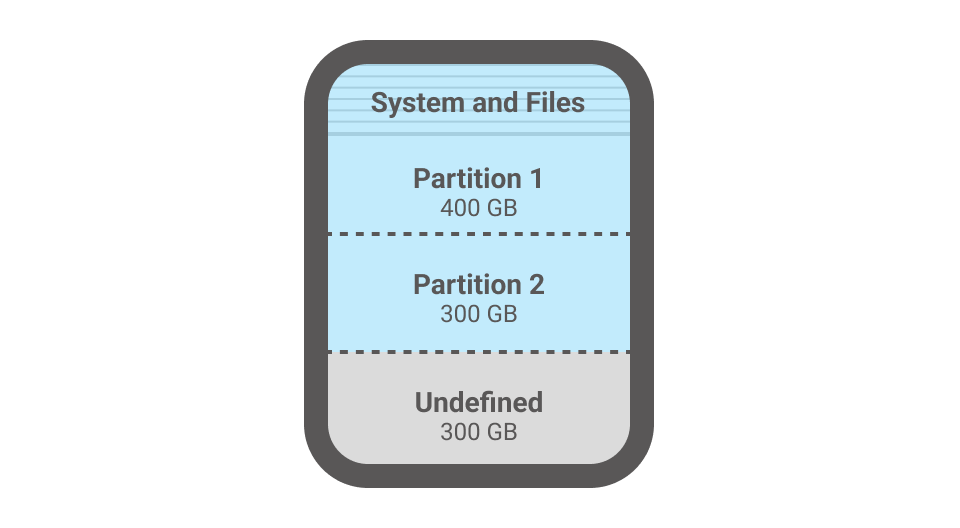
All Partition Copy
Copies partitioned area only. It will not copy the area that have not been partitioned. Support all file system.
Example
A 1TB storege has two partitions as Partition 1 with 400GB and Partition 2 with 300GB. While All Partition Copy mode is selected, these two partitions will be copied and the undefined area will not be copied.
A 1TB storege has two partitions as Partition 1 with 400GB and Partition 2 with 300GB. While All Partition Copy mode is selected, these two partitions will be copied and the undefined area will not be copied.

Enable Erase source port, increase the number of erasure ports.
The new feature, Erase Source Port, allows performing erasure operations on the source port, increasing the total number of available ports for erasure and enhancing erasure efficiency.
Enhanced versatility
Daisy-chain can easily mass copy to allow multiple hard drives with only a single source. External printer supports the printing of work records.
Log for Enhanced Workflow Management
The NVMe CyCLONE features log recording, storing hardware information and results to improve management efficiency. When paired with an optional printer, it can print labels directly, ensuring complete workflow management.
External Printer Support for Label Printing
The NVMe CyCLONE supports external printers, automatically printing device information and operation results upon process completion, enhancing management efficiency.Seven Data Erase Modes Keep from the Leakage of Confidential Data
When manufacturers/maintenance and repair shops need to reuse hard drives, this is an ideal function to erase data based on different level of secrecy.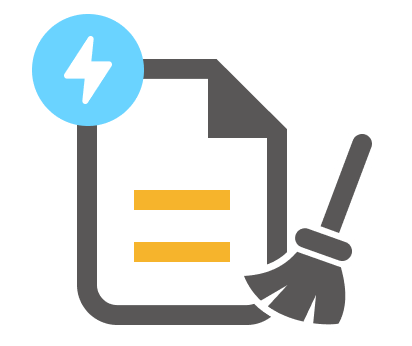
Quick Erase
Erase the index of a hard drive within a few seconds.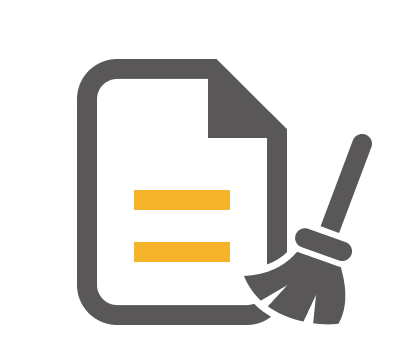
Full Erase
Erase the data from a hard drive by overwriting each sector which is able to read/write data.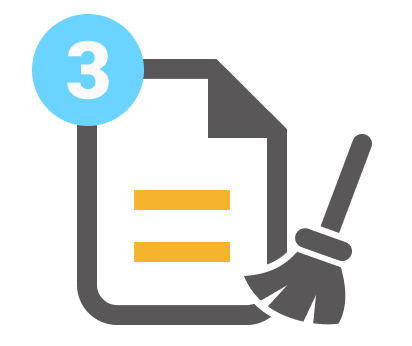
3-Pass DoD
Erase HDD 3 times complying with the 5220.22-M data erase security standard of the U.S. Department of Defense.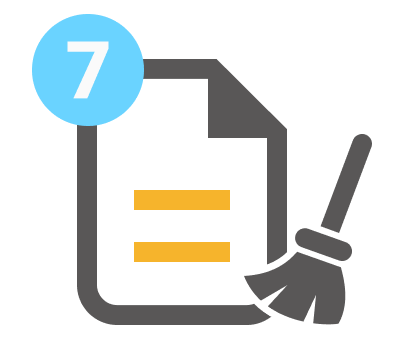
7-Pass DoD
Erase HDD 7 times complying with the 5220.22-M ECE data erase security standard of the U.S. Department of Defense to ensure the data is unable to be recovered.
Secure Erase
According to National Institute of Standards and Technology (NIST) 800-88 Guidelines for Media Sanitization, Secure Erase is one of the ATA command. The data is totally and securely wiped from hard drives after implementation, and most of SATA hard drives on the market support Secure Erase.
Enhanced Secure Erase
Erase data by using SSD's built-in ATA command. Additional actions will be executed according to different design of hard drives, e.g., destroying the encryption key on SSD to make the data unable to be decoded.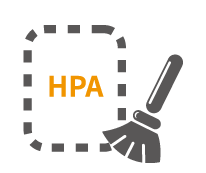
Erase HPA Area
Remove the HPA partition and free up the space.Other Features

Automatically alerts user to remove any slow hard drives to prevent them from slowing down the overall copy speed.

The ports are powered off during standby mode and powered on when working, to prevent short-circuit when the SSD is inserted.

Built-in SSD Secure Erase command restores the SSD to factory settings in seconds, ensuring data security and optimal performance.
NVMe CyCLONE Video
Technical Specification
| Operation Type | Standalone(No PC required) |
|---|---|
| Target | 300MB/s 4(Model No. DM-HE3-5M04PC) 9(Model No. DM-HE3-5M09PC) 600MB/s 4(Model No. DM-HE6-5M04PC) 9(Model No. DM-HE6-5M09PC) |
| Copy Speed | 300MB/s, 600MB/s |
| Copy Mode | Synchronous |
| Copy Area | Whole Media | System and Files (Intelligent Copy) | All Partition Copy | Percentage Copy | Non-Zero |
| Supported Media | M.2 NVMe & M.2 SATA SSD |
| Supported File Systems for Intelligent Copy | Windows: FAT16/32, exFAT, NTFS Linux: ext2/3/4, LVM, XFS macOS: HFS, HFS+, HFSX ※Other formats can be copied using the "Whole media" function. |
| System Memory | 256MB |
| Power Required | 100~240V AC |
| Size |
1 to 4: 27.5*20*14cm 1 to 9: 46*20*16cm |
| Net Weight |
1 to 4: 3.3KG 1 to 9: 5.35 KG |
| Temperature Range | Operating:41°F ~ 113°F (5°C ~ 45°C) Storage:-4°F ~ 185°F (-20°C ~ 85°C) |
| Humidity Range | Operating:20%~80% Storage:5%~95% |
| Certification | FCC, CE, RoHS |




